Commentary
Shopkick Moves From Check-In To Lean-Back In New iPad App
- by Steve Smith , Staff Writer @popeyesm, March 22, 2013
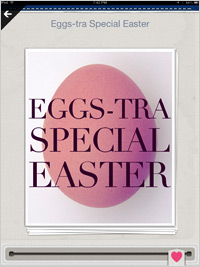 Among all of the shopper apps that are available for mobile platforms, Shopkick is arguably the one with the highest profile and some of the best pedigree. It is funded by
the iFund from Kleiner Perkins. Its CEO is the former head of digital at CBS. And it is successfully aligned with some of the top retail brands, including Old Navy, Macy’s, Best Buy, and Sports
Authority as well as Target and Toys “R” Us.
Among all of the shopper apps that are available for mobile platforms, Shopkick is arguably the one with the highest profile and some of the best pedigree. It is funded by
the iFund from Kleiner Perkins. Its CEO is the former head of digital at CBS. And it is successfully aligned with some of the top retail brands, including Old Navy, Macy’s, Best Buy, and Sports
Authority as well as Target and Toys “R” Us.
Shopkick was early to the use of gamification in apps -- having people accumulate points by doing a range of activities that engage them more fully with brands and products. Anything from scanning a product to simply browsing images within the app would accumulate points that could ultimately be redeemed for discount, store gift cards and the like. It also pioneered the automated or semi-automated mobile check-in. Using audio signals that are sent to a mobile phone within a retail location, shopkick’s app is able to check itself in if the app is active when a user comes through the door.
I have to admit that I am not a fan of models that require specific engagement behaviors for rewards. There is a silly hoop-jumping aspect to it, but one that has a long legacy. Remember collecting cereal box tops and S&H Green Stamps? But obviously a great many people engage with them. According to Shopkick, it has over 4 million users.
But it has always been designed mainly as a shopping experience to be used indoors, or perhaps a pre-shopping experience to be consulted just before a shopping trip to explore local deals. With its newly released iPad app, Shopkick is engaging another part of the path to purchase, the couch-dwelling lean-back mode.
This new app has a great many of the same tools that the mobile version has, including getting points for browsing items, finding local deals, and watching videos from some of the partners. But the design of this app is decidedly aimed toward a different mode and even time of day. The app recognizes that the prime-time daypart on the couch is one of the most important places where people make buying decisions and consider brands. And so this version of the app is really about leaning back and swiping and browsing and falling into a deep well of product images.
In some sense, the Shopkick reward for browsing activity feels a little bit more natural here than it does in the mobile app. The couch dweller, after all, is looking for a kind of light distraction. She can easily swipe through product images without interfering with any other activity. And we already know from tablet usage metrics that people rifle through piles and piles of product images, runway shots, celebrity snapshots, and just about everything else that can be consumed quickly and superficially on the device while the TV is on.
And this app successfully targets precisely that mode. The app offers up stacks of product images that you can float through and swipe downwards to save for later in a kind of pocket metaphor. The presentation is all about the image. You need to tap a little icon in order to bring up even the barest description. It’s probably not coincidental that this app looks and feels an awful lot like Pinterest, one of the places where people go to be inspired mainly by images.
And this app is a good reminder of one of the key issues that marketers have finally understood and fully embraced in 2013: the tablet is not a phone. It really does require a discrete set of mechanics, sensibilities and appeals in order to capture that user in a particular place at a particular time and after a long day. We’re only now coming to understand what this new tablet mode is and all of the ways in which it is very much different from mobile phone mode but also different from the standard desktop and laptop Web browsing mode.
The Shopkick app does a number of things quite right that seemed to understand some of the early learnings about how the tablet mode is different. Browsing here is really never-ending. You come to the end of one of the stacks of images, otherwise known as a look book, and it simply lets you move onto another one. There is always a kind of forward momentum.
Finding a discrete place for the tablet experience between desktop and mobile will be one of the interesting marketer challenges this year. Increasingly we will stop using the term "mobile" as a catch-all for devices and start doing what all the metrics tell us we should have been doing from the beginning -- recognizing the tablet as something other than mobile.



