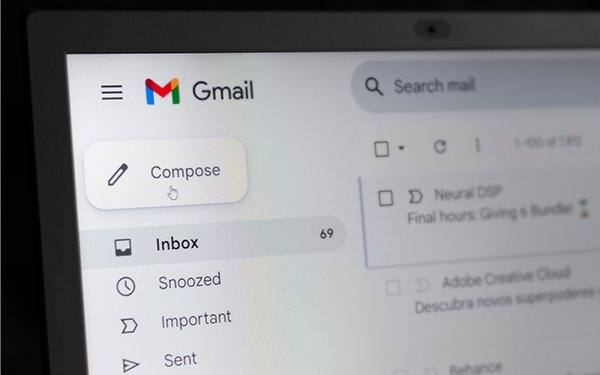
Marketers who don’t quite understand
Google new sender requirements have a new tool at hand: Google has rolled out an update to its DMARC aggregate reports.
Mailers can now see how and why they are failing the
new rules. And they can view this in one place instead of jumping from one log to another.
The idea came about during an industry event.
“A few weeks ago, Seth
Blank and I pitched a crazy idea to Google: What if these errors were more accessible - maybe even included in DMARC RUA reports?” writes Scott Ziegler, head of product for Valimail.
“We weren’t sure what they’d say. Not only did they love the pitch, they shipped the data."
Now it’s live. And Valimail is helping mailers translate Google’s very
granular reports on why emails fail or are not delivered.
advertisement
advertisement
Valimail is offering clients free access to its new Sender Requirements Failure Report, a tool can help
mailersidentify authentication gaps, infrastructure misconfigurations, and compliance issues, Valimail says.
Valimail notes, “We’re now observing these error codes in the wild.” Here are some common error codes seen:
- 421-4.7.27: Rate limiting due to SPF failure.
- 421-4.7.29: Rate limiting due to lack of TLS.
- 421-4.7.30: Rate limiting because DKIM
authentication didn’t pass.
- 421-4.7.32: Rate limiting due to lack of alignment.
- 550-5.7.25: Blocked due to lack of PTR record or forward/reverse DNS
mismatch.
- 550-5.7.27: Blocked due to SPF failure.
- 550-5.7.30: Blocked because it didn’t pass DKIM authentication.
- 550-5.7.1:
Blocked for other reasons (like spam, reputation, RFC5322 non-compliance).
Having trouble with email deliverability? You may need to figure out if you are failing “SPF,
DKIM, alignment, or running into deeper deliverability issues such as missing DNS records or RFC header non-compliance.”
Google (and Valimail) are now offering a place to start.