It’s August, and if these were normal times
you’d be at the beach or by a pool or hiking in the mountains. If you’re any of those places, good for you — but then you wouldn’t be reading this anyway.
But for many
of us, COVID has had us locked down in our homes staring at our screens even as we try to go off the grid.
For me, the home grid is messy. How many drives do you have attached to your desktop?
Here’s my inventory: 1 16 TB NAS, 1 3 TB, 1TB, another 4TB mirrored drive, another 2TB drive, and 8tb Seagate and a brand new 8TB Seagate. And then there’s Dropbox, Google Drive(s), and
some sort of collection of iCloud and Amazon photo drives.
Which is to say, my digital life is a digital mess.
So I hereby declare August the month of digital decluttering. Hat tip to
my colleague Erica, who actually invented the term.
advertisement
advertisement
The first question is, what can you delete easily, and what is faster and easier to just keep for future search and reference?
The
most efficient thing to delete is old media files .mov’s and .mp4’s. They take up a ton of space - are easy to search for, and a quick scan will tell you if it’s something precious
or disposable. For example, a video of my son at age 12, talking about the impact of advertising on YouTube. It’s a must-keep. Episodes of old TV
series, old podcasts, old movies -- out they go.
Next, consolidation. Because drives have become so darn inexpensive, the most efficient way to declutter is to consolidate. So, here was
my plan. I purchased an 8TB Seagate for $130 from Amazon. I plugged it in and reformatted it for Mac -- and then one by one, I dragged over and copied all my old 1TB and 2TB and 3TB drives.
It’s a slow process, but other than starting the transfer and avoiding a power blackout, it’s a pretty hands-off process. Just to be clear, I didn’t erase or destroy the old
drives. I labeled them as “transferred” and then put them away.
So, if there is a failure on the new drive -- my first Seagate lasted about two days before it told me it was
read-only and I should copy all the files and reformat it -- the original files are still safe and sound.
Now I’ve got tons more desk space where the four old drives sat (and were
plugged into a rats’ next of power converters and extension cords). Magically, my new 8TB has consolidated my digital life.
Next up, the cloud storage disaster. This is harder. Each of
the services that wants your cloud storage offers you a sexy free entry point. What they know is that over time, it’s going to grow, and if free becomes .99 a month, becomes $5 a month becomes
$9.99 a month, at some point it’s kind of impossible to back out. The problem is that every service wants to back up everything auto-magically. And that can be a whole lot of images you really
don’t need.
Google drive is likely to fill up if you’ve got lots of mail with attachments. And if that’s documents, files, and images, deleting attachments can help. But do
keep in mind none of the cloud storage options want to make removal easy. Apple iCloud can be nightmarish -- and the best solution there is to not use iCloud for photos. Amazon photo storage is maybe
the cheapest, but again, hard to edit. If you're technically inclined, an AWS bucket could be the cheapest way to go, but it requires tech.
Google One is a cloud storage service that launched
back in 2018 and has a number of paid tiers, starting at $1.99 a month for 100GB of storage. At launch, it offered a number of other benefits as well, from live support to Google. If you haven’t
heard of Google One you’re not alone.
“Automatic phone backup will be available on Android phones, even if you don’t have a Google One membership,” Google One boss
Larissa Fontaine told BGR.com "And if you have an iPhone, we’re introducing a new iOS app that lets you store photos, videos, contacts, and calendar events with Google. Start backing up
your phone with the Google One app, and save the stuff you care about using the free 15 GB of storage that comes with your Google Account. If you break, lose, or upgrade your phone, you can rest easy
knowing that your data is safe in the cloud.”
Google has a storage manager for both web and an app, so you can review and delete large files. And, of course, you can buy more space. For
$2, you get 100 GB. And then there’s the ultra 2TB plan for $9.99 a month - not bad if you like the automated comfort of backup on Google. If you want more, buy a Chromebook and you get 200 GB
free.
The best deal out there may be iDrive (not to be confused with Apple iCloud). IDrive offers a free plan of 5GB online storage -- free forever -- and no credit card needed to sign up.
$5.80 a month gets you (5TB) and $99.50 a year gets you 10TB. But just be aware, the pricing is for one or two years, and then they can increase it. I tried to get clarity about pricing going forward,
and was told to contact billing during working hours, so hmm… not a great answer.
The simple answer is: Buy an 8TB drive, copy over your files, and then use backup software (good list
here) and then you’ve got peace of mind and a way to control your cloud costs.
So, back to digital declutter land. Stay backup and clutter-free.