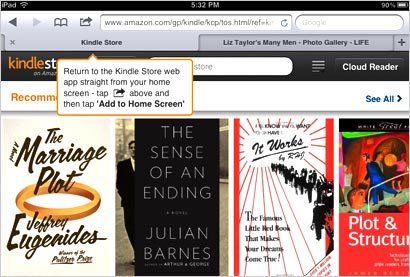
Amazon effectively thumbs its nose at Apple in a new iPad-optimized Web app that sells Kindle content directly to consumers outside of the Apple app Store. The new
iPad Kindle Store is only accessible from the iPad’s Safari browser at amazon.com/ipadkindlestore. The site encourages newcomers to make the Web app into a home page icon. Like the app and the
general Web site, the iPad Kindle Store personalizes the experience with individual recommendations and links to one’s own Amazon Cloud reader.
The site employs touch-friendly design,
with oversized menus that drill into the ebook catalog. You can download samples or buy in a single click. Last summer Apple changed the rules for in-app purchases, forcing developers to work through
the Apple billing system or remove buy buttons. While Kindle app users on the iPad could read Kindle content they had purchased outside of the Apple environment, they no longer could buy from Amazon
from within the app. This Web app is an attempt to circumvent the restrictions.
advertisement
advertisement
Amazon clearly thought through the functionality of the Web app. It not only allows readers to quickly peruse
content and purchase, but links easily to the formal Kindle app and to the Amazon Cloud Reader. When users buy a new book, they are prompted to read it either in the Cloud reader, which has also been
constructed as a Web app, or in the native iOS app.
While Apple’s new tablet rivals Amazon and Barnes & Noble publishes e-reader apps onto the iPad, Apple does not proliferate its
iBooks elsewhere. Amazon Kindle is not present in the Nook Tablet app market, and the Nook app is not visible in the Amazon Kindle Fire app store.