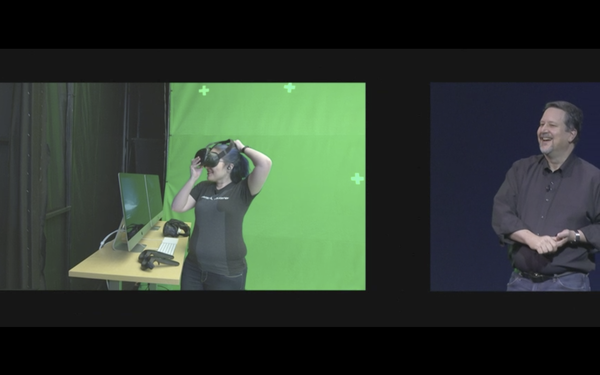
Virtual reality
is coming to Mac computers this year and Apple now is focusing on VR content creation.
Among other product updates and launches, Apple introduced a new operating
system and computers to support VR content at its annual Worldwide Developer Conference yesterday.
On the software side, Apple’s new MacOS High Sierra
operating system will have native support for virtual reality. Apple plans to release a public beta of the operating system later this month, followed by a full release as a free upgrade to Mac owners
this fall.
Macbook Pro laptops and iMac desktops received performance improvements across the board, but most of the focus of the presentation was about
improved graphics processing power.
advertisement
advertisement
“With this graphics power, we’re really doubling down on our focus on pro content creation and that’s
increasingly about VR content creation,” Craig Federighi, senior vice president of software engineering at Apple, said in the presentation.
Federighi
said an entire VR pipeline has been built into the operating system, including optimizing Apple’s Final Cut X video software for editing 360-degree content and integrating Mac support for the
Steam VR content distribution platform. Unity and Unreal game development engines are also supported.
The presentation included a live demo by John Knoll,
chief creative officer at Lucas Films’ ILMxLAB and Lauren Ridge, programmer at Epic Games, who walked through developing an immersive experience within the Star Wars world. The demo used
HTC’s Vive headset connected to an iMac.
“I’ve always done my art and development on a Mac, so I’m really excited about these new
iMacs,” Lucas Films’ Knoll said. “I truly love the platform so I’m especially excited to be able to share some of our VR content created on these new iMacs in Epic’s
Unreal Engine.”
The demo showcased the general experience of designing an immersive environment from within that environment. Ridge used the Vive
controllers to open different types of menus to access tools and content in front of her.
In addition to the radial menus commonly seen in Vive experiences,
Ridge opened a pop-up content browser window of digital assets to place within the virtual environment.
The window acted similarly to most desktop design
applications, although the assets could be dragged and dropped directly into the scene in 3D. The virtual environment was scaled up and down, as well as rotated by using the two
controllers.
“Manipulating objects is super smooth and really intuitive,” Ridge said.
This type of
development has previously been limited to Windows and Linux-based computer systems.